Card Sorting & Taxonomy
A categorisation of the content that fits the needs of the user is essential for a smooth user - system interaction. Card Sorting helps to create structure. The result of card sorting, being a well thought taxonomy, makes information accessible and findable.
What
The term card sorting applies to a wide variety of activities involving the grouping and/or naming of objects, content or data (in short: information) that is part of a given system. The results of card sorting can be expressed in a number of ways. In this course we focus on the result of a user centered categorization of information, based on insights about which items are most frequently grouped together by (potential) users of the system and the names given to the resulting categories.
Use when
Card sorting and taxonomies are relevant when you need to know which content items in a system should be grouped together for the best understanding by the users of this system. Think of information presentation in displays, organisation and labeling of menu contents and, more fundamentally, what words we should employ to describe the objects of our users' attention.
Why
In certain types of systems, the structure of information is a big part of the main subject of the system. E.g. in news websites or web shops that typically present their items in product categories. Conducting card sorting helps the designer to get a better understanding of an existing system and to identify possible chances for improvement in setting up its content structure or data structure.
The result of card sorting makes information accessible and findable: it helps the user of the system to find quickly what he is looking for and is a means to align the users search behavior in such a way that it supports the structure of a website.
How
In this course, you will use the results of card sorting to design a clear structure for the website. A clear structure helps the user to find the product he is looking for quick and easy. For an example, see below.
Card sorting is conducted by following the next steps:
- Write each ‘chunck’ of information that has to be categorized on a small index card.
- Ask six or more (potential) users to sort these cards into groups or clusters. Let the users work on their own, so they don't influence each other.
- Ask the users to name the groups or clusters: what label would they give?
- Combine the results of the individual sorts and analyse the results.
Use the information you gained from card sorting to draw up a user centered categorization of the content of the site.
It’s important to realise there will never be only one right taxonomy, since different types of users will experience the same content or data in another way. For example: in a webshop for books, some people will expect comic books to be labeled ‘children’s books’, while other people will look for comic books under the label ‘adults’. It’s the designer’s task to decide what structure is best for most users and to think about cross-references in the information structure that will help different types of ‘searchers’ to find what they are looking for as fast as possible.
Examples
Let’s say you want to design the structure for a webshop for clothes, and you want to know how your users would categorize the items that are sold for women and how they would name the categories. After doing card sorting, you might end up with the following taxonomy:
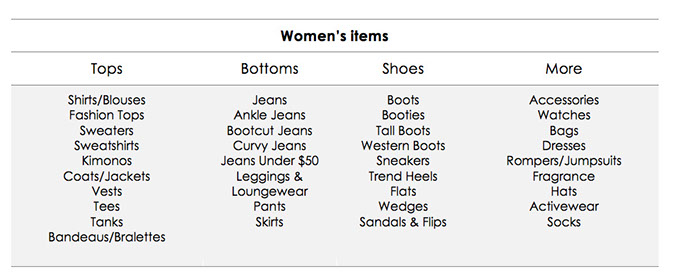
Image: webshop’s menu
This taxonomy might lead to the following design of the menu structure of the webshop:
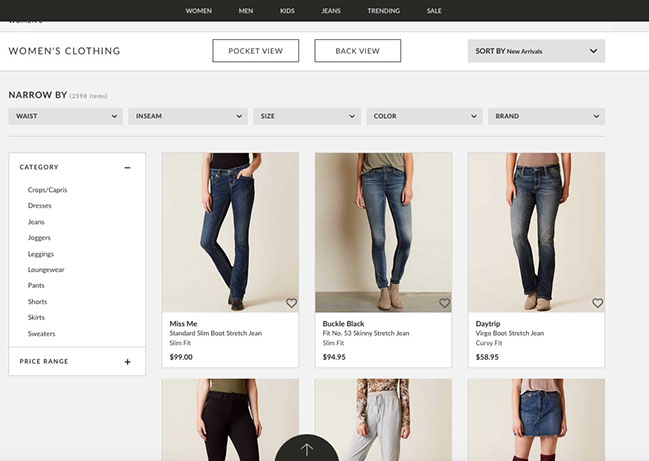
Image: filtering options for Women’s bottoms. See the live version of this webshop on https://www.buckle.com/
Assignment
***UPDATED ASSIGNMENT DUE TO CORONA MEASURES***
Make a categorization of the content for the Bios website by conducting card sorting. Perform the following steps:
- Each team member asks one person to sort the cards with content items. The cards can be found on Blackboard, at Course documents > Other materials > Movie genres cardsorting.pdf.
- Due to the Corona measures, the person you ask to do the card sorting is most likely going to be someone living in your house. Choose someone that is available and that fits your target audience best (so if you would have to choose between one of your parents and a 14 year old brother, go for the younger brother).
- Ask the persons that do the card sorting to name the groups or clusters: what label would they give?
- Take pictures of the cardsorting sessions (person doing the card sorting) and of the results of all cardsorting sessions.
- As a team, combine the results of the individual sorts and analyse the results.
- Use the information you gained from card sorting to draw up a user centered taxonomy.
Please note that you will need the results of this assignment in week 6 (and further), when you will start wireframing.
After these steps, check the user story list. Add and/or adjust stories if necessary.
THE OLD ASSIGNMENT :
Make a categorization of the content for the Bios website by conducting card sorting with four users that fit your target group. Perform the following steps:
-
Find your target group in the school building. Ask four potential users to sort the cards with content items. The cards will be handed to you in class. Let the users work on their own, so they don’t influence each other.
-
Ask the users to name the groups or clusters: what label would they give?
-
Take pictures of the 4 cardsorting sessions and of all 4 individual results.
-
Combine the results of the individual sorts and analyse the results.
-
Use the information you gained from card sorting to draw up a user centered taxonomy.
Tutorials and Talks
Further Reading
Must read before class (about taxonomy in general): http://marketingland.com/website-taxonomy-guidelines-tips-127706. Read until ‘Types of Taxonomy’
Must read before class (about how to perform card sorting): http://www.usabilitynet.org/tools/cardsorting.htm
Must read: Benyon, "Designing interactive systems": page 391 - 405
Additional knowledge: https://www.interaction-design.org/literature/book/the-encyclopedia-of-human-computer-interaction-2nd-ed/card-sorting
Additional knowledge: http://www.usability.gov/how-to-and-tools/methods/card-sorting.html
Additional knowledge: http://johnnyholland.org/2012/04/taxonomy-content-strategys-new-best-friend/